In their Winter ’18 release, Salesforce unveiled the beta version of its new Lightning Report Builder. As of Summer ’18, it is GA (General Availability) and is ready for use within Lightning. This new reporting tool represents a significant change from the Report Builder in Classic we’ve grown used to over the years. When activated, a User with Profile or Permission Set permissions to use the Lightning Report Builder sees two New Report Buttons on the Reports Tab, one for the new Report Builder and one for the Classic Report Builder.
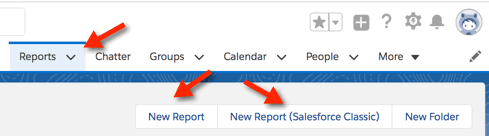
How to Enable Lightning Report Builder
Once Salesforce made Lightning Report Builder generally available, it removed a step in the process of setting it up. The tool is in fact active by default in our systems. We just need to grant access to individual Users or Profiles.
To do this, a System Administrator will either update individual Profiles or create a Permission Set and assign it to specific Users. Either route accomplishes the same goal. The permission we need to grant is located under System Permissions and is called “Report Builder (Lightning Experience)”. If your Profile is ‘System Administrator’, then you’ll have to create a Permission Set because your Profile is not editable.
To create a Permission Set, simply look under Setup/Users/Permission Sets and click New. Look under System Permissions and check “Report Builder (Lightning Experience)” and click Save.
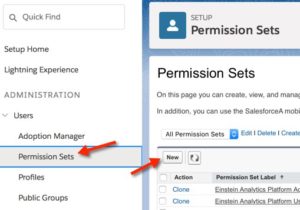
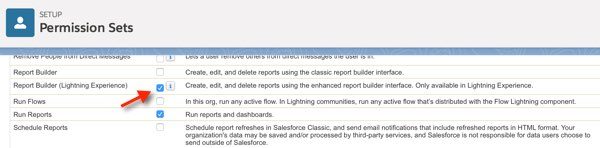
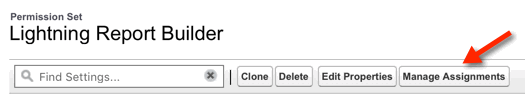
Once created, Assign the Permission Set to appropriate Users (such as yourself) by using the Manage Assignments button on the Permission Set.
Now once you return to the Reports tab you’ll see the two New Report Buttons. Use the “New Report” one to create your first Lightning Report Builder Report!
Removing Classic Report Builder in Lightning
One additional step you can take is to remove the option to use Classic Report Builder within Lightning. (We can still switch back to Classic to create Reports, if necessary). Within Salesforce Help you can find the simple steps on how to ‘Hide the Embedded Salesforce Classic Report Builder’.

